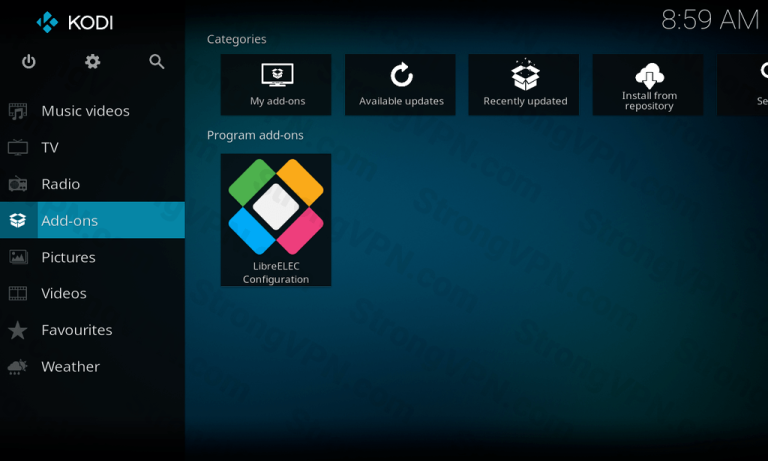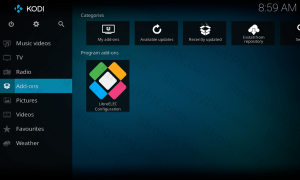The excitement of UFC 308 is here and if youre ready to catch all the action from the comfort of your home streaming it on Firestick is a fantastic option. Firestick makes it easy to watch UFC fights live with the right apps and services so you wont miss a single punch, takedown, or knockout. In this guide well walk you through the steps to stream UFC 308 on your Firestick including the best apps, services and tips for getting the best viewing experience.
What You Need to Stream UFC 308 on Firestick
Before you start heres what you need to stream UFC 308 on your Firestick:
- Amazon Firestick Device: Ensure your device is updated to the latest software for smooth streaming.
- Internet Connection: A high speed stable internet connection is essential to avoid buffering during live streaming.
- ESPN+ Subscription: Since ESPN+ holds exclusive broadcasting rights for UFC fights, youll need a subscription to access the event.
- VPN (Optional): A VPN may help improve streaming quality and access in regions where UFC events are restricted.
2. Popular Apps for Streaming UFC 308 on Firestick
Several apps on Firestick allow you to stream UFC 308 legally and in high quality. Here are the most popular ones:
- ESPN+: The official broadcaster for UFC, offering pay per view options for major events like UFC 308.
- UFC Fight Pass: For those looking to watch prelims, post fight coverage, and UFC archives, UFC Fight Pass is an excellent option.
- Sling TV: A live TV streaming service that provides ESPN access. Great if you want a broader channel lineup alongside UFC streaming.
- Hulu + Live TV: This offers ESPN along with a huge catalog of on demand shows and movies making it a versatile choice.
Each option has its pros so choose the one that best fits your budget and viewing preferences.
3. How to Install ESPN+ on Firestick for UFC 308
Since ESPN+ is the primary streaming service for UFC pay per view events heres how to get it set up on your Firestick.
Step by Step Guide to Installing ESPN+
- From the Firestick Home Screen, go to Find > Search.
- Type in ESPN and select the ESPN app from the list.
- Click Get or Download to install the app on your Firestick.
- Once installed open the ESPN app and go to Settings.
- Sign in with your ESPN+ account credentials. If you dont have one you can sign up at ESPN+.
- Once logged in navigate to the UFC section and look for the UFC 308 event.
- Purchase the Pay Per View if required and youre all set to stream live.
4. Alternative Apps and Services for Streaming UFC 308
If youre looking for other ways to watch UFC 308 these alternatives might be a good fit:
Using UFC Fight Pass
- Download the UFC app from the Amazon App Store.
- Sign up for a UFC Fight Pass subscription (note: main event pay per view still requires ESPN+).
- With Fight Pass you can watch the prelims behind the scenes and post fight content.
Sling TV
- From the Firestick Home Screen, find and install Sling TV.
- Open the app and sign up for the Sling Orange package to get ESPN.
- Once set up you can navigate to ESPN on the day of the fight to watch live coverage.
Hulu + Live TV
- Install the Hulu app on Firestick from the App Store.
- Sign up for Hulu + Live TV which includes ESPN access.
- Go to ESPN on fight night and youre ready to stream UFC 308 live.
Each service offers ESPN access but they also provide a broader range of channels if you’re interested in more than just UFC.
5. Using a VPN for Access and Privacy
A VPN (Virtual Private Network) can be useful for a few reasons:
- Access in Restricted Regions: Some regions may restrict UFC broadcasts; a VPN can help you bypass these restrictions by changing your IP location.
- Enhanced Privacy: Using a VPN hides your IP address adding an extra layer of privacy to your streaming activity.
- Improved Stream Quality: In some cases a VPN can reduce ISP throttling and improve streaming quality.
How to Install a VPN on Firestick:
- Go to Find > Search on your Firestick.
- Search for your VPN (e.g. ExpressVPN) and install it.
- Open the VPN app sign in and connect to a server location of your choice.
- Once connected open the ESPN+ or UFC app and start streaming.
6. Setting Up the Best Streaming Experience
To ensure your stream is smooth and lag free consider these tips:
- Connect to a Fast Network: Use a high speed internet connection, preferably with at least 10 Mbps for HD streaming.
- Close Background Apps: Make sure other apps on Firestick arent running in the background as they can use up valuable bandwidth.
- Use an Ethernet Connection: If possible connect your Firestick to an Ethernet adapter for a stable wired connection.
- Clear Cache: Periodically clearing the cache in your streaming app can improve performance. Go to Settings > Applications > Manage Installed Applications, choose your app and select Clear Cache.
7. Troubleshooting Common Streaming Issues
If you run into issues while streaming, here are some quick fixes:
- Buffering: Check your internet speed, restart the router or switch to a lower streaming quality.
- App Crashes: Clear the app cache by going to Settings > Applications > Manage Installed Applications, selecting the app and choosing Clear Cache.
- Playback Errors: Restart your Firestick and relaunch the app.
- Blackouts/Location Restrictions: If the fight is restricted in your area use a VPN to change your virtual location.
8. Frequently Asked Questions
Q1: Do I need a subscription to watch UFC 308 on Firestick?
- Yes a subscription to ESPN+ is required for main UFC events which are pay per view.
Q2: Can I watch UFC 308 for free?
- UFC pay per view events like UFC 308 are generally not available for free. However prelims may be accessible with a standard ESPN+ subscription.
Q3: Is a VPN required to watch UFC 308 on Firestick?
- A VPN is not required but can be helpful for privacy and bypassing geographic restrictions.
Q4: How can I improve streaming quality?
- For better quality use a fast internet connection, clear the app cache and ensure no other apps are running in the background.
9. Final Thoughts
Streaming UFC 308 on Firestick is easy and offers a reliable way to catch all the fight action live. With ESPN+ as the main broadcaster and additional services like UFC Fight Pass, Sling TV, and Hulu + Live TV you have plenty of options for watching the event in high quality. Using a VPN can help with access and privacy especially if youre in a region with streaming restrictions. With this guide youre all set to enjoy UFC 308 from the comfort of your home get ready for an action packed event!
Full Guide to Installing PIA (Private Internet Access) on FireStick in 2024